I'm going to do a quick tutorial on how to model something fairly complicated using basic Solidworks surfacing techniques. As you can see below, at first glance a seat can be somewhat difficult to model due to its curves, but I'll show here how simple this process can be with surfaces.

Probably the hardest part about modeling something complex like a seat is figuring out which direction to approach the surfaces from. Since the 3D surface will be created from 2D entities for this model (since the dimensions must be measured from a physical seat), I think the best way to create the seat model surface is with a lofted surface. I start with a centerline contour, measured from the actual seat, as shown below:
With the centerline in place, the next step is to create the profiles of the seat along the centerline. However, we must first define the planes on which these profiles are created. Create planes at each of the nodes as shown below:
At each of these planes I measured the seat and created the following profiles:
Using these profiles, you can create a loft:
And the final product looks like this:


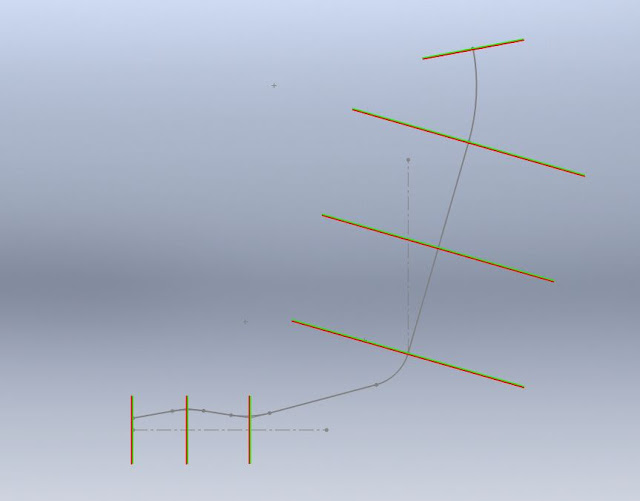



in the end need to thicken it
ReplyDelete